Frequently Asked Questions from Schools
d6
How does d6 handle reconciliations?
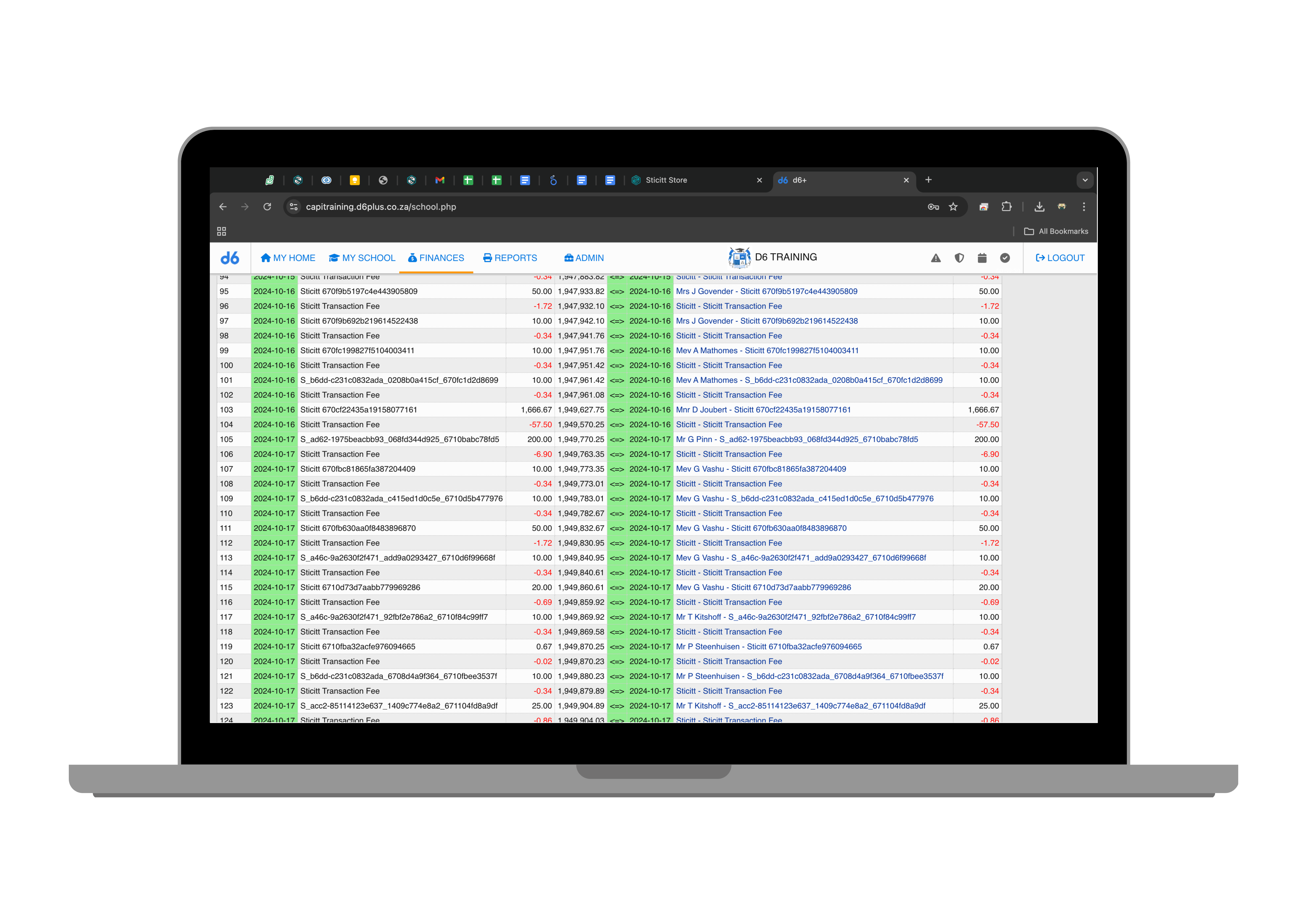
Through d6 and Sticitt’s integration, payments made through the App are automatically allocated and reconciled against the learner’s account statement and your general ledger account.
How to set up projects in d6?
- Select the Projects icon in d6.
- Fill in the project name and select the project manager from your staff list.
- Select your Begin date and End date.
- Specify if the project is an open amount or a fixed amount.
- Select “Yes” to linking learners, learners can be linked per learner, grade or class
- There is an option to add staff members and other contacts.
- Select yes for Cashless Payments via d6 and select yes for Send push notifications to d6.
- Move your learners over and then publish the project.
- Once the project is live you can edit it by selecting the pen icon.
- To close the project select the bin icon.
What kind of reports can I generate?
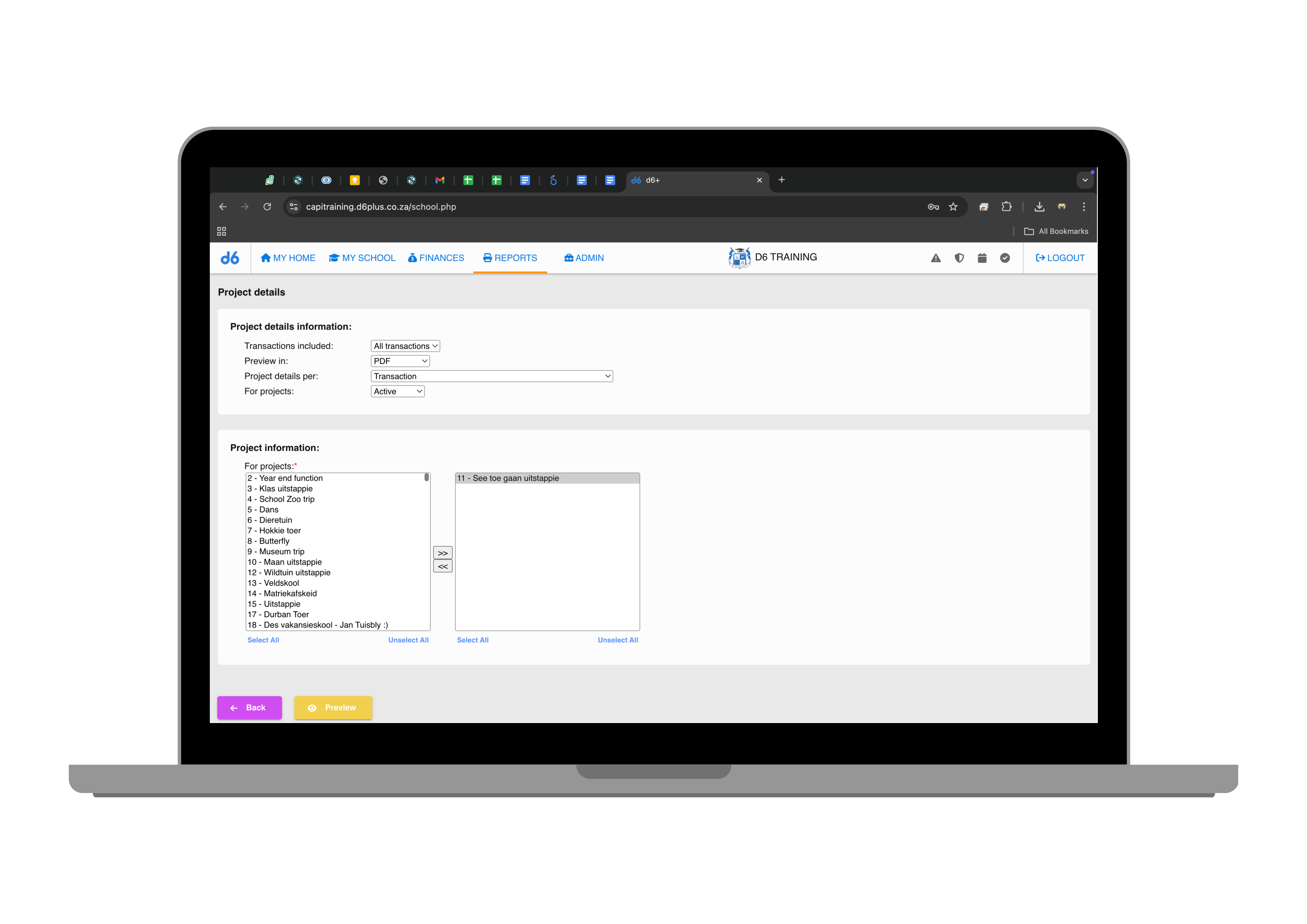
- Navigate to reports.
- Select the finances icon.
- Navigate to the project detail icon.
- Specify the detail of your project report.
- You can then download the report in excel or PDF Format.
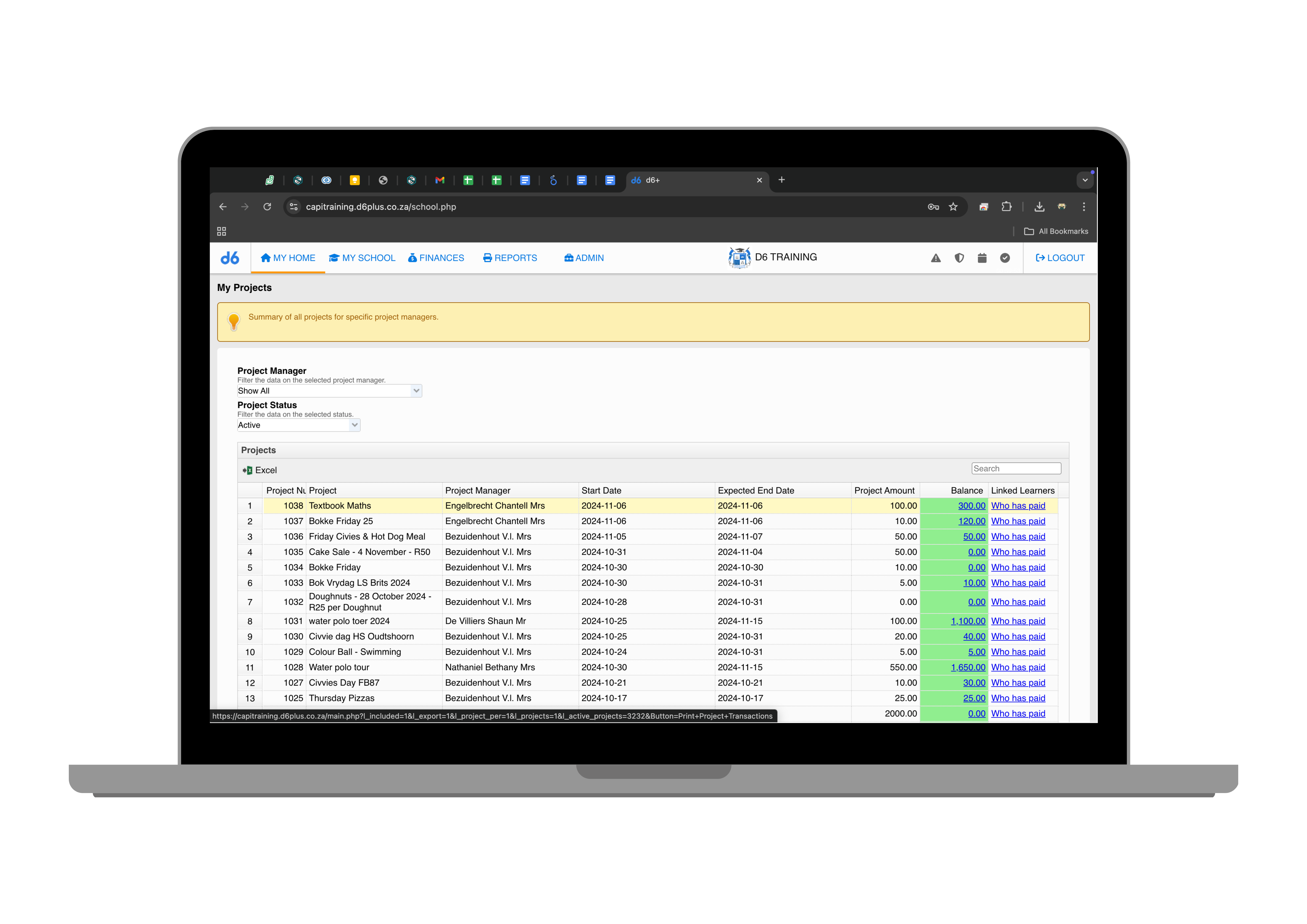
- Navigate to “My Home”.
- Then “My Projects”.
- Select the balance or “Who has paid” to view a comprehensive report of everyone that has paid for this project.
Can reports be customised by class or student?
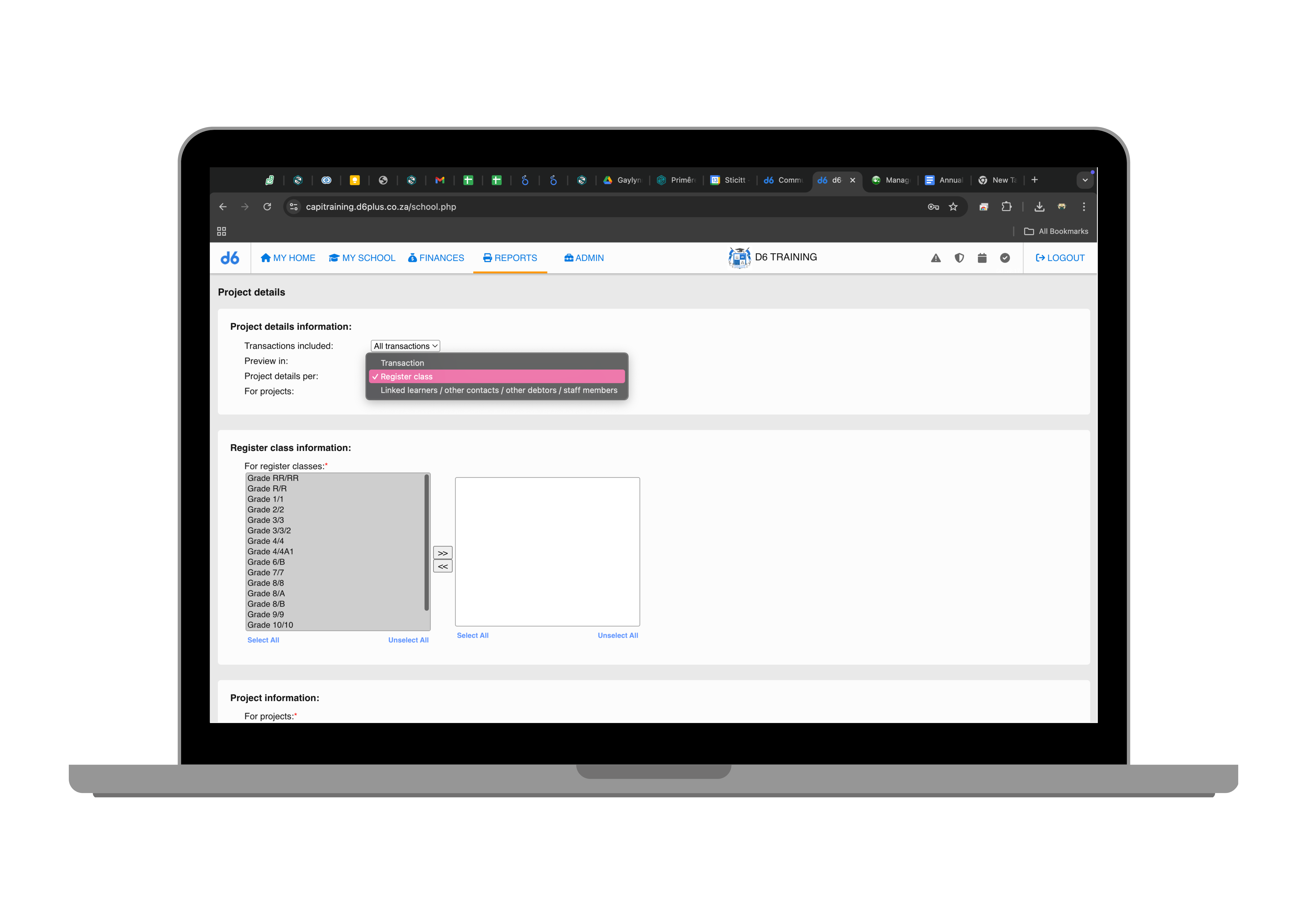
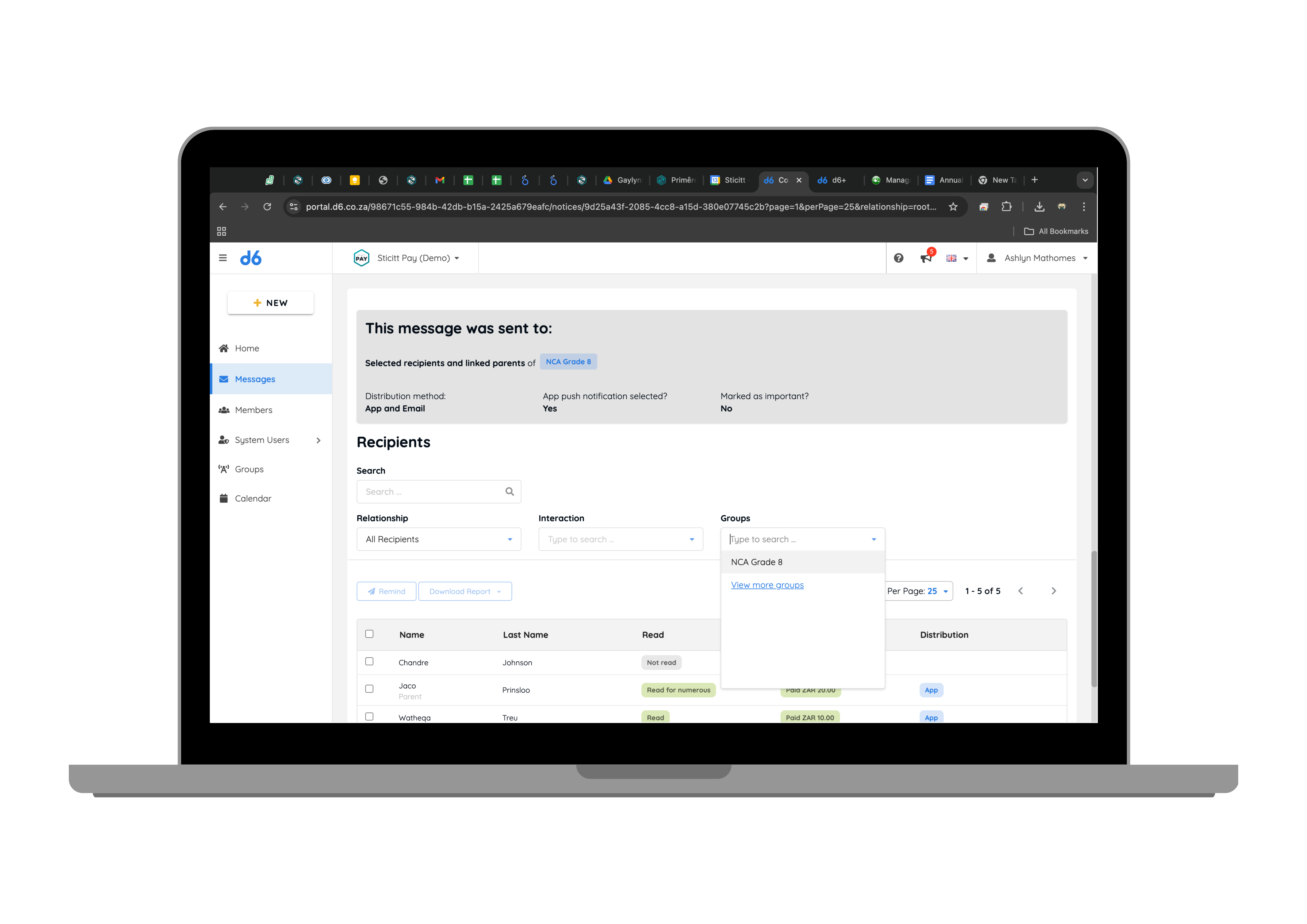
There are filters within d6’s reporting to differentiate between classes and grades.
Online Stores
How do I set up an online store for my school?
You can set up an online store by reaching out to us directly.
We will contact you regarding the next steps to get your online store set up.
What types of payments does the online store accept?
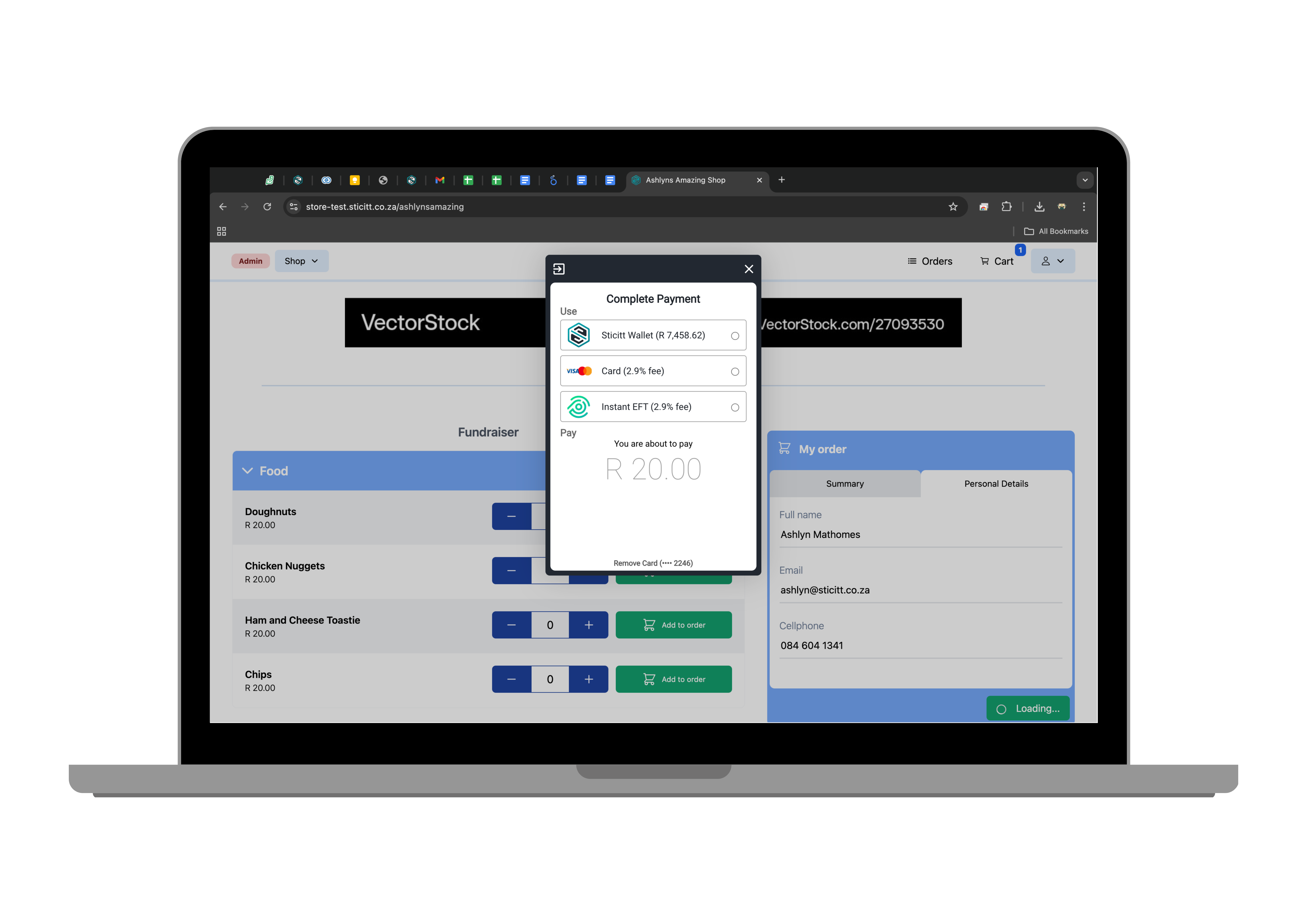
Our Sticitt store accepts Sticitt Pay, Instant EFT and card payments.
Can the store be customised for my school's needs?
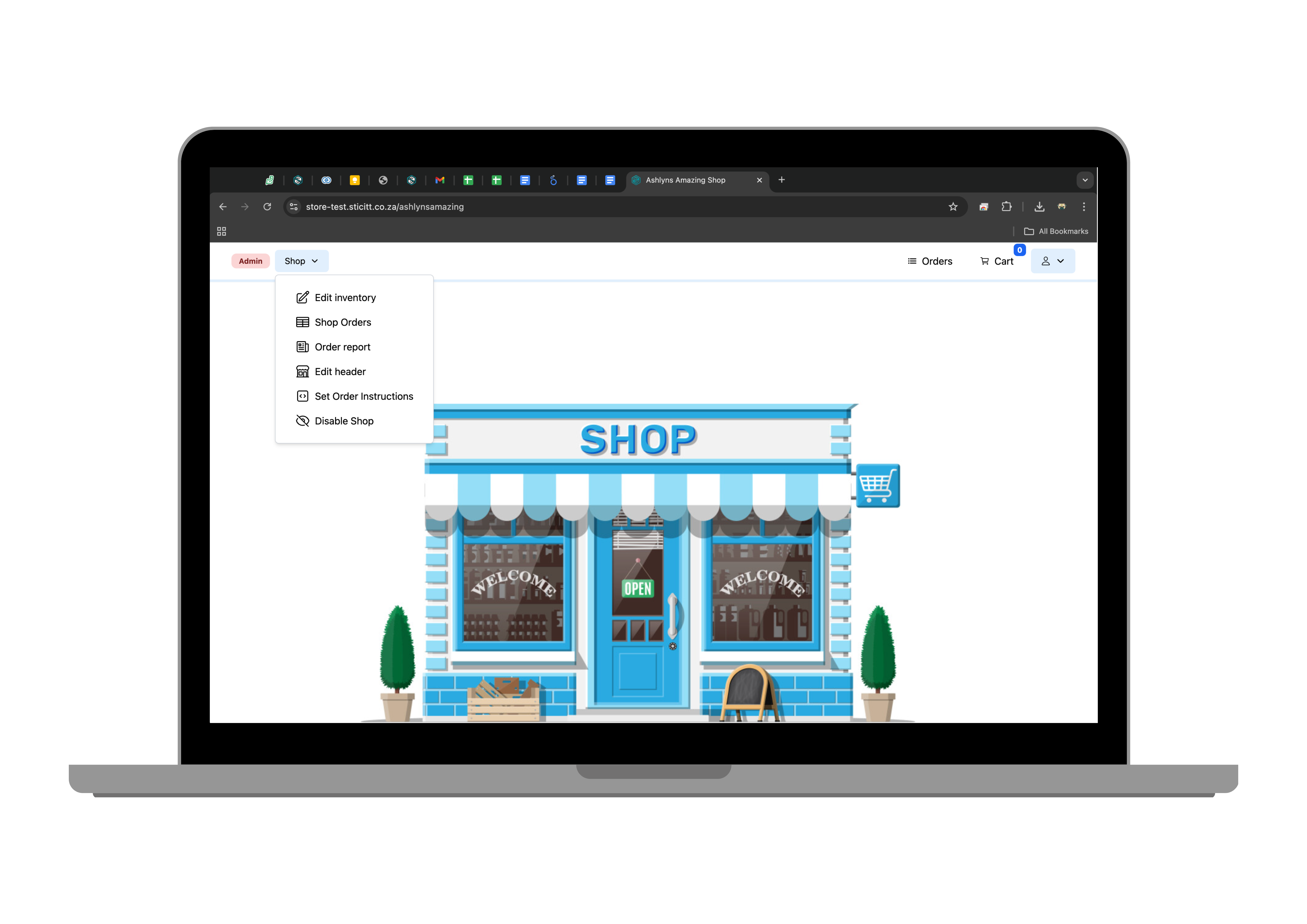
Our Store is editable and can be customised to your needs.
Do parents need to download a new app to use Sticitt Online Stores?
For parents to purchase on the online store they can Log in and create a profile with their mobile number and email address.
If they have an existing wallet within d6, they can make use of the same credentials.
Tuckshops
Do I need to have d6 to make use of your Tuckshop solution?
Sticitt is able to equip schools with d6 as well schools or external vendors that do not make use of d6.
Can I only accept Sticitt payments?

With our new Sticitt POS terminal you can accept normal bank cards as well as Sticitt payments.
Reporting & Reconciliation
What types of reports can Sticitt generate?
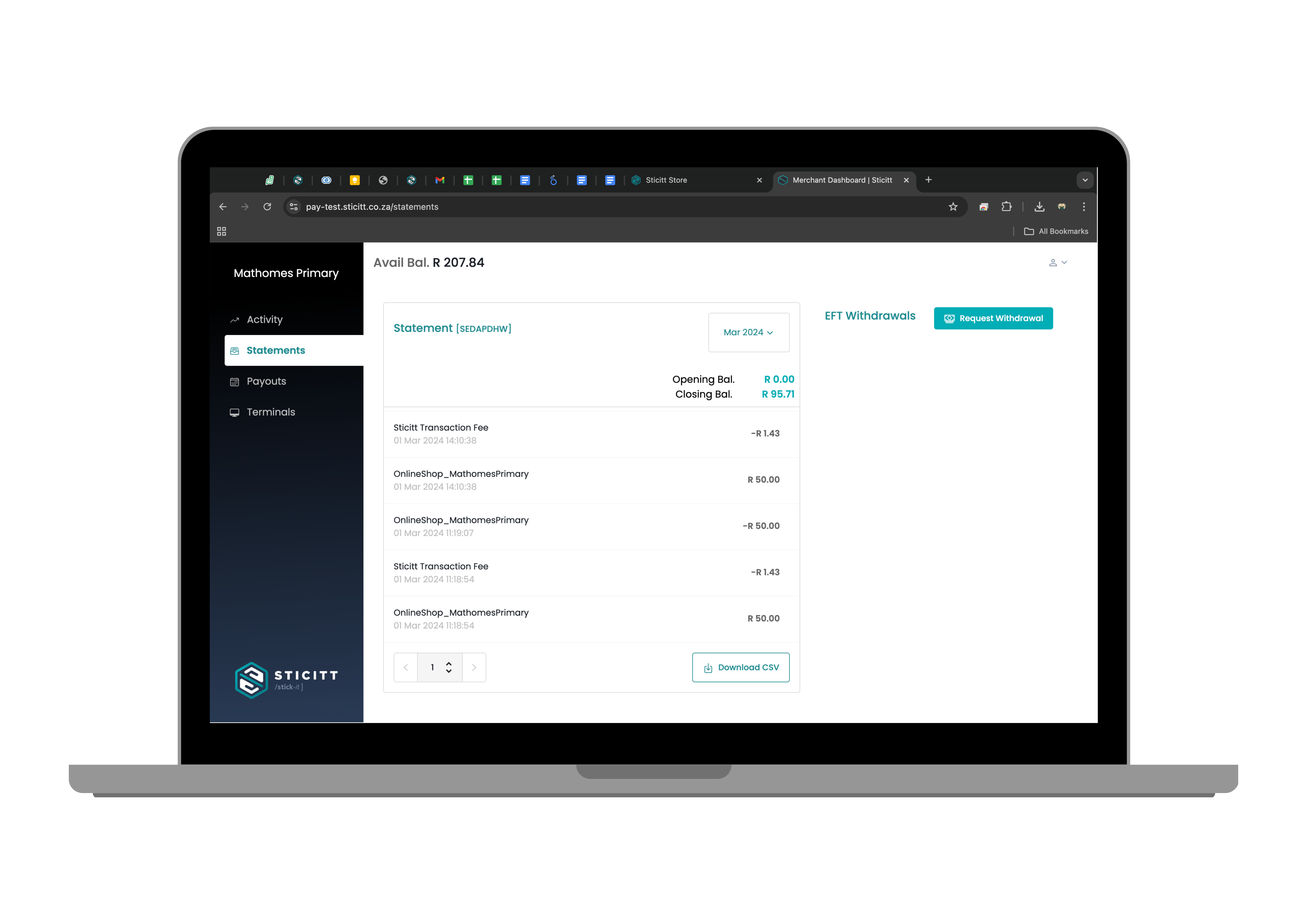
You can pull monthly statements on our Merchant Dashboard.
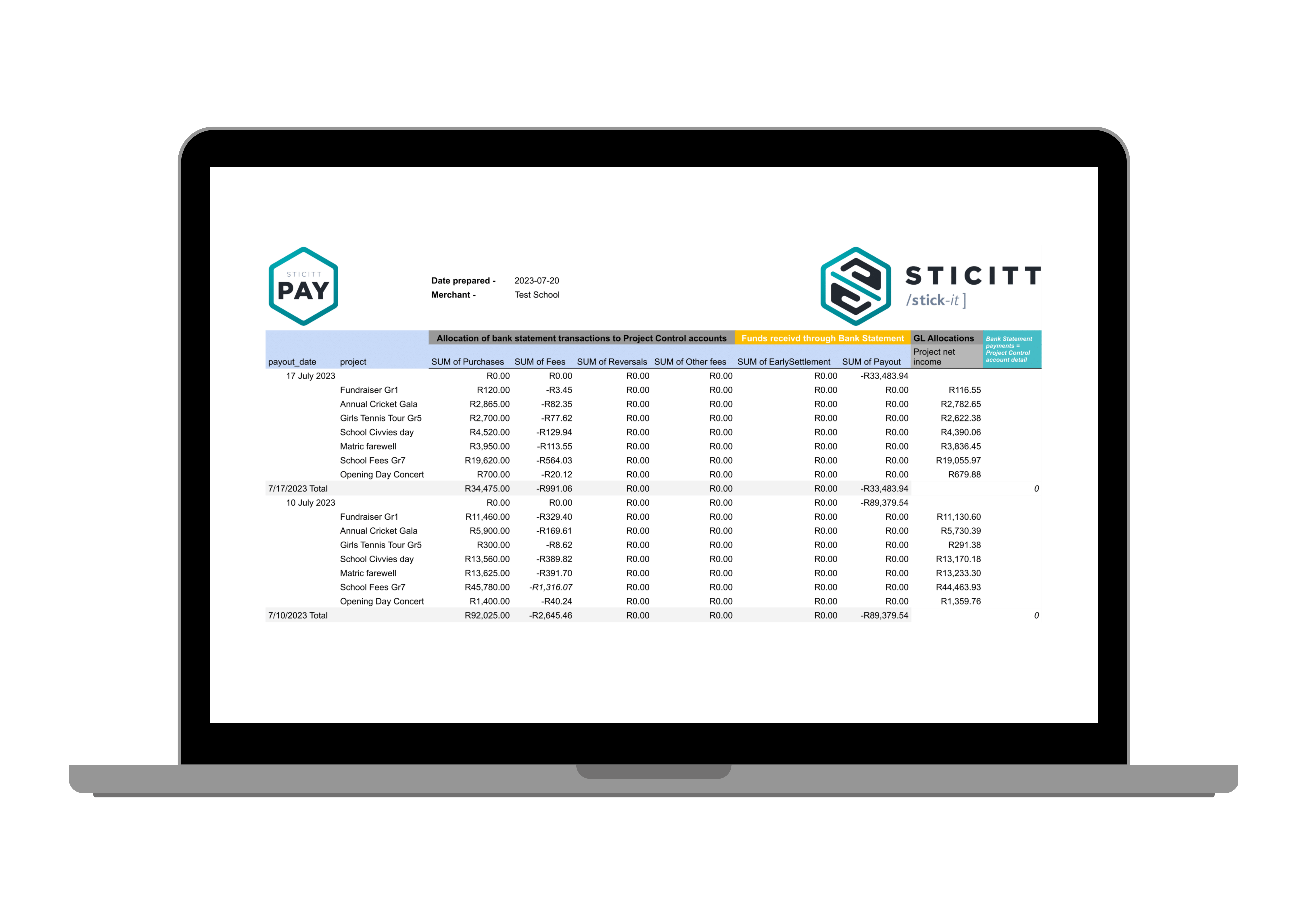
Additionally Payout Reports can be generated if your school does not make use of the d6 financial system.
How often are reports updated?
Our Custom Payout Reports are generated each Tuesday.
